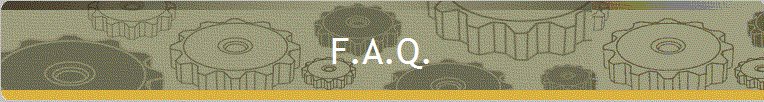|
Frequently Asked Questions
- What is Describe to numerical control?
- What is the license usage policy?
- What is the upgrade policy for D2nc?
- Error on line 11 when launching from Mach3.
- What are the hardware requirements?
- My trial has expired and I would like an extension
- How can I add the D2nc launch button to my custom Mach3 screen?
- Can D2nc output a G-code file extension other than .tap?
- What DXF file types and entity types are supported?
What is Describe to numerical control?
Describe to numerical control is the original full name for D2nc, is used for generating tool paths from a shape. Shapes are either described with a Shape Description Language (SDL) or imported from a DXF file.
What is the license usage policy?
As a hobbyist or noncommercial user, you can install and use D2nc on as many systems as you own. For commercial use, the license is per system.
What is the upgrade policy for D2nc mill?
A license purchased after January 2016 will get all upgrades free until the next major release number or for at least a period of one year. Licenses purchased on or before January 2016 will get free upgrades for the life of the program.
Error on line 11 when launching from Mach3.
When you try to load D2nc from the button on the Mach3 screen, you get a Mach3Scripts error message, saying "Error on line:11 Type mismatch". This is caused by a change Art made in the VB interface around version 2.83. When you installed D2nc, there were two screens installed in the C:\Mach3 directory, namely 1024d2nc_300.set and 1024d2nc_200.set. If this error occurs, normally after you upgrade Mach3, switch from the 200 to 300 screen .set file.
What are the hardware requirements?
The only requirement is that the graphics card supports the OpenGL V2 spec. This is required for the ability to click on chains or elements to select them after import from a DXF. It is not required for shapes created from SDL. Some older machines relegated to the machine shop may not have this ability. An alternate method for selection was added to D2nc in V2.0.2 to allow use of these older spec machines. To use the alternate selection method, first click anywhere in the plot area then use the left and right arrows to select items, and then use the ‘del’ key to remove the selected item.
My trial has expired and I would like an extension
The fifteen day trial can be extended by e-mailing me at support@d2nc.com and requesting a trial extension
How can I add the D2nc launch button to my custom Mach3 screen?
To add the D2nc integration button to any screen you need to add a VB Script button to that screen which contains the following VB code:
'---------------- start of code -----------------------
Declare Function OpenProcess Lib "Kernel32" (ByVal dwDesiredAccess As Long, ByVal bInheritHandle As Long, ByVal dwProcessId As Long) As Long
Declare Function GetExitCodeProcess Lib "Kernel32" (ByVal hProcess As Long, lpExitCode As Long) As Long
Const STILL_ACTIVE = &H103
Const PROCESS_QUERY_INFORMATION = &H400
Public fso As Object
Set fso = CreateObject("Scripting.FileSystemObject")
Call loadfile("")
sleep 100
If fso.fileexists("C:\Mach3\Gcode\d2nc.tap") Then
Kill "C:\Mach3\Gcode\d2nc.tap"
End If
Shell32Bit("C:\D2nc\D2nc.exe")
If fso.fileexists("C:\Mach3\Gcode\d2nc.tap") Then
Call loadfile("C:\Mach3\Gcode\d2nc.tap")
End If
End
Sub Shell32Bit(ByVal JobToDo As String)
Dim hProcess As Long
Dim RetVal As Long
hProcess = OpenProcess(PROCESS_QUERY_INFORMATION, False, Shell(JobToDo, 1))
Do
GetExitCodeProcess hProcess, RetVal
DoEvents: Sleep 100
Loop While RetVal = STILL_ACTIVE
End Sub
' -------------------end of code -----------------------
Can D2nc output a G-code file extension other than .tap?
Current D2nc only saves the G-code file with a .tap extension. As the .tap is a plain text file you are free to rename it to any extension your controller or simulator package is expecting.
What DXF file types and entity types are supported?
see this page
|